Overview
You may want to export the list of allowed USB devices in EndPointSecurity.
Information
Unfortunately, that is not currently a feature available in EndPointSecurity's UI. Given the fact that EndPointSecurity is an End Of Engineering product, we can't request this feature to be added.
However, a workaround exists to get the information manually from the application's files:
- Open your product's directory
- Navigate to
Data\Policies, example path:C:\Program Files (x86)\GFI\EndPointSecurity 6\Data\Policies - Open the file toolcfg_devices.xml
- The devices will be listed under the <DeviceExceptions> tag:
This section should exist for each policy you have.
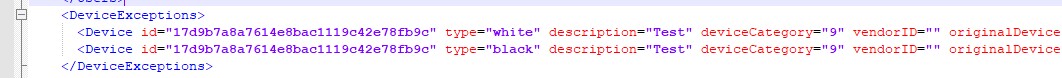
Priyanka Bhotika
Comments