Overview
You may face the issue where configured PCs do not appear on the EndPointSecurity console during a scan.
Information
Missing information about devices indicates likely configuration data corruption or database connectivity issues.
Please try the following steps to resolve the issue:
Backup Configurations, Uninstall, and Reinstall EndPointSecurity
-
-
Backup EndPointSecurity Configurations: You may consult the Backing up GFI EndPointSecurity article for further guidance.
- You may experience the "The selected file does not have the correct format" error, during importation if toolcfg_updates.xml is corrupt/empty. Hence, kindly ensure that the toolcfg_updates.xml file is not empty or corrupted:
- If the toolcfg_pdates.xml file is empty/corrupt, kindly consult the following article for a swift resolution:
- Alternatively, you can do the following:
- Rename the existing toolcfg_updates.xml to toolcfg_updates.xml.old
- Create a new toolcfg_updates.xml file, copy and save the following into the file:
-
<XMLFileInfo>
<RelativeName>toolcfg_updates.xml</RelativeName>
<XmlData />
</XMLFileInfo>
-
- You may experience the "The selected file does not have the correct format" error, during importation if toolcfg_updates.xml is corrupt/empty. Hence, kindly ensure that the toolcfg_updates.xml file is not empty or corrupted:
-
Uninstall EndPointSecurity via the Windows Control Panel.
-
Reinstall EndPointSecurity on the Server.
- If you no longer have the EndPointSecurity installer, you can download it via the GFI EndPointSecurity Download Link.
-
Import the Saved Configurations into the new installation
- On the console, go to File > Import and export configurations > Import desired configurations from a file.
- On the console, go to File > Import and export configurations > Import desired configurations from a file.
-
Verify that computers no longer disappear from the EndPointSecurity console
-
Backup EndPointSecurity Configurations: You may consult the Backing up GFI EndPointSecurity article for further guidance.
Verify that there are no database connectivity issues.
-
- Go to the EndPointSecurity Status Dashboard and verify that the database server is running as illustrated in:
- If there are issues, please ensure that:
- The database server is running.
- You are connecting to the correct database with the correct user credentials.
- You may review the Creating a New SQL Backend Database for GFI EndPointSecurity article for comprehensive information about EndPointSecurity database configuration.
- Go to the EndPointSecurity Status Dashboard and verify that the database server is running as illustrated in:
If the problem persists, please create a support ticket and provide the following information:
- A video recording of the issue.
- You may utilize the Loom service for this purpose.
-
EndPointSecurity Server troubleshooter logs for the new installation
- You may consult the How to gather troubleshooter logging from GFI EndPointSecurity Server article for further guidance.
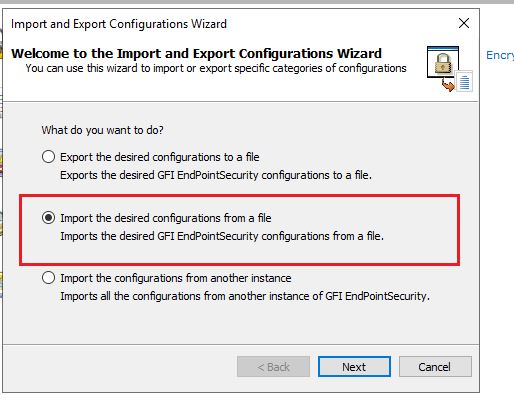
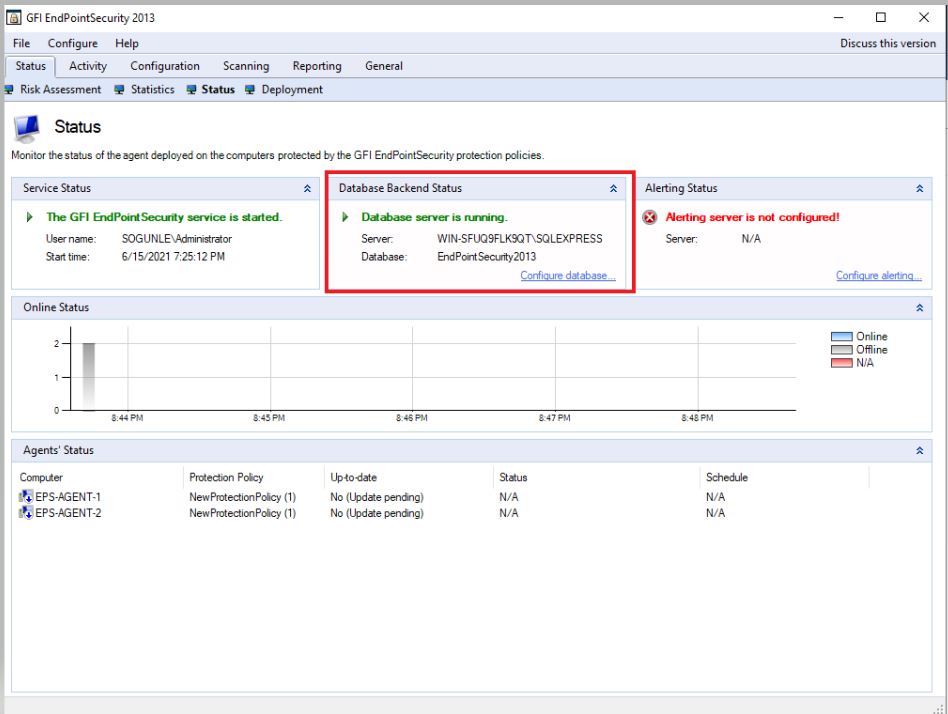
Priyanka Bhotika
Comments